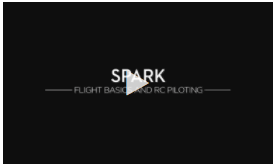If you read our post earlier this week, or checked your Inbox, you probably have a shipping notification that your awesome new DJI Spark is on its way.
For most buyers, it’s going to be their first drone. And even though the Spark is being labelled as a ‘beginner’ drone, it comes with advanced features similar to what you’ll find in the Mavic and Phantom series drones.
DJI has automated some features to make them simpler than with the Spark’s older siblings, but there’s still going to be lots to learn to get going.
So before your Spark arrives, here are three action items to do now so you’ll be farther along the learning curve when the drone arrives.

It’s already online here, and it will help you become more familiar before you open the box. At only 4 pages, it’s a bite-sized introduction to getting going. For starters you’ll need to:
- Charge the battery (DJI doesn’t ship charged LiPo’s for safety reasons)
- Install the DJI GO 4 App on your smartphone
- Activate your Spark using your DJI Account (you should only have to do this once
Familiarize Yourself With Battery Safety
DJI has an entirely separate manual just for your drone’s battery, and for good reason. Lithium Polymer (LiPo) batteries are volatile and dangerous if not charged, stored and handled properly.

This is especially important for anyone who plans to take their drone on an airplane. We recommend that you pick up some LiPo safety bags for storing your batteries and for transporting in your carry-on while flying.
We can’t emphasize the safety aspect of properly handling your LiPos. This is serious stuff.
Related: What You Need To Know When Taking Your Drone On An Airplane
2 – Watch The Training Videos
DJI puts a lot of effort into creating quality tutorials that are easy to understand and apply. There are three videos in particular that you should check out before your Spark arrives:
Linking Spark and Connecting to Wifi
3 – Get To Know DJI Care
Lastly, if you haven’t purchased DJI Care on your Spark, you still have time. It can be added to your drone after it arrives for $59, and will protect you for a full year from all of the mishaps you’ve been reading about in the forums. If you’re not sure what DJI Care is, read the article (link below) that thoroughly explains what it is and why you need it.
Related: What You Need To Know About DJI Care Refresh